Notes:
1. At the time of writing this FAQ, the current official firmware is 3.52, and on August 03, 2007 so thus all the questions will be answered and be factual as to the time of writing.
2. Many of the downloads here will be links to archives of either .zip or .rar. These can be extracted using 7-zip, found here... http://www.7-zip.com
Index:
1. What is firmware?
2. What is all this upgrading and downgrading I hear about?
3. How do I determine the firmware of a PSP using it's boxcode?
4. How do I update my firmware?
5. How do I downgrade my firmware?
6. Will my PSP be compatible?
7. Are there any other issues to look out for?
8. You said custom firmware allows "easier" use of higher firmware features. What did you mean by that?
9. Any advantages to using 1.5 over custom firmware?
10. Any other custom firmware features?
11. What custom firmware is the best?
12. How do I install custom firmware?
13. How do I install hotfixes in M33 custom firmware?
14. What are the risks of downgrading/installing custom firmware?
FAQ:
Firmware General
1. What is firmware?
Your PSP's firmware is essentially it's operating system. This is similar to Windows or Linux on a PC.
2. What is all of this upgrading and downgrading I hear about?
This has all sprouted by the "homebrew scene" that has been around as long as the PSP has existed. To put it in simple terms, having a lower firmware enables you to do more with your PSP than that of someone who upgrades there PSP, as lower firmwares have less security and allow you to run programs not authorized by Sony. (Programs not authorized by Sony=Homebrew) Currently, the desirable firmware for homebrew is firmware 1.5. However, there are other, "custom" firmwares that allow you to use all the features of 1.5, with an added on ability to use all the official "upgraded" PSP features easily.
Upgrading is just that, upgrading. Someone may upgrade their PSP because they don't care for homebrew, are ignorant of it's existence, are worried about the risks involved in using it, such as not having the warranty intact anymore.
3. How do I determine the firmware of a PSP using it's boxcode?
Look on the box of the PSP. On the label, under the voltage setting, there should be a letter. The following is the list of what letter means what, and if it's been confirmed or not. (Credit to this question goes to NeilR, of QJ. http://forums.qj.net/f-guides-general-psp-42/t-determining-psp-firmware-using-box-codes-september-7-2006-28718.html)
A = 1.5 confirmed
B = 1.51 confirmed
C = 1.52 confirmed
D = 1.52 confirmed
E = 1.52 confirmed
F = 2.0 confirmed
G = 2.01 confirmed
H = 2.50 confirmed
I = 2.60 confirmed
J = 2.70 unconfirmed
K = 2.71 confirmed
L = 2.81 confirmed
M = 3.01 confirmed
N = 3.03 confirmed
O = 3.10 confirmed
P = 3.11 confirmed
Q = 3.30 Unconfirmed
R = 3.40 confirmed
4. How do I update my firmware?
Simply use the network update icon in the system area, or download the "EBOOT.PBP" (In previous versions of my guide, I stated that caps do not matter because FAT file systems are not case sensitive. It turns out that I was wrong, and while FAT file systems still aren't case sensitive, the PSP apparently cares if names of things are not in caps. So put them in all caps to ensure lack of problems.) of the firmware that you wish to update to, and place it in the "X:\PSP\GAME\UPDATE" where X is the drive of your PSP when in USB mode. (From this point on, X will always mean what I specified just before this sentence.) Then go to game, memory stick, and hit X to execute the update program. Note that when you update, it is not a sure thing that you can go back to the original firmware you were using, so keep that in mind if you plan on using homebrew, or downgrading.
Also, certain games may have the firmware update already on them, at which case you just run the update and follow instructions.
The latest official update for Sony's Firmware can always be found here...
http://www.us.playstation.com/psp/downloads/systemupdate/pc.html
As well as Sony's instructions on how to upgrade. (The download is in step 3.)
5. How do I downgrade my firmware?
Here are links to the downgraders.....
http://dl.qj.net/dl.php?fid=9928 = 2.00/2.01 Downgrader. ( Needs Eloader to run. Get it here http://www.noobz.eu/joomla/index.php?option=com_remository&Itemid=88888895&func=fileinfo&id=3 )
http://forums.maxconsole.net/showthread.php?t=53043 = 2.71 Downgrader
http://forums.maxconsole.net/showthread.php?t=53933 = 2.80 Downgrader.
http://forums.maxconsole.net/showthread.php?t=53936 = 3.03 Downgrader. Needs Unpatched GTA: LCS! (Patched has 2.60 Update on it, and unpatched have 2.0 Update.)
http://dl.qj.net/Hacks-Exploits/pg/12/fid/13978/catid/114 = 3.50 Downgrader. Needs Lumines 1! (Any US and EU version will work.)
Now if your version is lower, like 2.70 or some version like that, you can simply update to 2.71 or whatever downgradable firmware. So all firmwares below 3.50 are downgradable by either flat out downgrading, or upgrading then downgrading.
You can easily find these updates here...
http://dl.qj.net/Firmwares-PSP-/catid/163 If they're not on the front page, simply search for them on the top. Take note of this link, as I refer to it several times in this guide, hence the reason for all of this being in bold.
In previous versions of this guide, I had decided to simply link to each downgrader, and tell you to read the readme from there. It has come to my attention that this tactic is not good enough and that I should guide you through each downgrade. I'm also going to note that all downgraders here are corruption free downgraders, meaning they will downgrade TA-082's in a clean manner, unlike some other downgraders out there. Credit goes to Kurgan777 for the 2.71, 2.80, and 3.03 downgrader links. (Also note that you'll need a free membership on maxconsole to get the files, but it's not really out of your way and it's free anyway) So with that out of the way, I will now give instructions for each downgrader.
2.0/2.01 Downgrade Guide
1. Once you have the downgrader and eloader downloaded, install eloader by copying the "PSP" folder into "X:\" Overwriting anything in the way.
2. Make sure you have a custom wallpaper set. (any image will be suitable here)
3. Now install the downgrader. Use the same way as described in step one for Eloader installation.
4. Now download the 1.5 Update using the QJ link above. Extract it, make sure it's named "EBOOT.PBP" and place it in the "X:\PSP\GAME\UPDATE" folder.
5. Now go to the photo menu, and select the "eLoader 099" folder. This will launch Eloader.
6. Now run the downgrader using Eloader. Now select "set to v1.00" using the O button.
7. Once you've done this, run the 1.5 Update from the game menu. The update will fail in the end, this is normal. Once it fails and gives the error message, restart your PSP.
8. Now you'll get a blue screen telling you that your settings are corrupted. Simply press O. You'll need to put in your settings again.
9. You now have a 1.5 PSP. Good job.
2.72, 2.80, 3.03 and 3.50 Downgrader Guide
Only step 5 is different between downgrades, so I'll specifiy the step 5 for each respective downgrade. Also, step 6 is skipped on the 3.03 and 3.50 downgraders.
1. At the time of writing this FAQ, the current official firmware is 3.52, and on August 03, 2007 so thus all the questions will be answered and be factual as to the time of writing.
2. Many of the downloads here will be links to archives of either .zip or .rar. These can be extracted using 7-zip, found here... http://www.7-zip.com
Index:
1. What is firmware?
2. What is all this upgrading and downgrading I hear about?
3. How do I determine the firmware of a PSP using it's boxcode?
4. How do I update my firmware?
5. How do I downgrade my firmware?
6. Will my PSP be compatible?
7. Are there any other issues to look out for?
8. You said custom firmware allows "easier" use of higher firmware features. What did you mean by that?
9. Any advantages to using 1.5 over custom firmware?
10. Any other custom firmware features?
11. What custom firmware is the best?
12. How do I install custom firmware?
13. How do I install hotfixes in M33 custom firmware?
14. What are the risks of downgrading/installing custom firmware?
FAQ:
Firmware General
1. What is firmware?
Your PSP's firmware is essentially it's operating system. This is similar to Windows or Linux on a PC.
2. What is all of this upgrading and downgrading I hear about?
This has all sprouted by the "homebrew scene" that has been around as long as the PSP has existed. To put it in simple terms, having a lower firmware enables you to do more with your PSP than that of someone who upgrades there PSP, as lower firmwares have less security and allow you to run programs not authorized by Sony. (Programs not authorized by Sony=Homebrew) Currently, the desirable firmware for homebrew is firmware 1.5. However, there are other, "custom" firmwares that allow you to use all the features of 1.5, with an added on ability to use all the official "upgraded" PSP features easily.
Upgrading is just that, upgrading. Someone may upgrade their PSP because they don't care for homebrew, are ignorant of it's existence, are worried about the risks involved in using it, such as not having the warranty intact anymore.
3. How do I determine the firmware of a PSP using it's boxcode?
Look on the box of the PSP. On the label, under the voltage setting, there should be a letter. The following is the list of what letter means what, and if it's been confirmed or not. (Credit to this question goes to NeilR, of QJ. http://forums.qj.net/f-guides-general-psp-42/t-determining-psp-firmware-using-box-codes-september-7-2006-28718.html)
A = 1.5 confirmed
B = 1.51 confirmed
C = 1.52 confirmed
D = 1.52 confirmed
E = 1.52 confirmed
F = 2.0 confirmed
G = 2.01 confirmed
H = 2.50 confirmed
I = 2.60 confirmed
J = 2.70 unconfirmed
K = 2.71 confirmed
L = 2.81 confirmed
M = 3.01 confirmed
N = 3.03 confirmed
O = 3.10 confirmed
P = 3.11 confirmed
Q = 3.30 Unconfirmed
R = 3.40 confirmed
4. How do I update my firmware?
Simply use the network update icon in the system area, or download the "EBOOT.PBP" (In previous versions of my guide, I stated that caps do not matter because FAT file systems are not case sensitive. It turns out that I was wrong, and while FAT file systems still aren't case sensitive, the PSP apparently cares if names of things are not in caps. So put them in all caps to ensure lack of problems.) of the firmware that you wish to update to, and place it in the "X:\PSP\GAME\UPDATE" where X is the drive of your PSP when in USB mode. (From this point on, X will always mean what I specified just before this sentence.) Then go to game, memory stick, and hit X to execute the update program. Note that when you update, it is not a sure thing that you can go back to the original firmware you were using, so keep that in mind if you plan on using homebrew, or downgrading.
Also, certain games may have the firmware update already on them, at which case you just run the update and follow instructions.
The latest official update for Sony's Firmware can always be found here...
http://www.us.playstation.com/psp/downloads/systemupdate/pc.html
As well as Sony's instructions on how to upgrade. (The download is in step 3.)
5. How do I downgrade my firmware?
Here are links to the downgraders.....
http://dl.qj.net/dl.php?fid=9928 = 2.00/2.01 Downgrader. ( Needs Eloader to run. Get it here http://www.noobz.eu/joomla/index.php?option=com_remository&Itemid=88888895&func=fileinfo&id=3 )
http://forums.maxconsole.net/showthread.php?t=53043 = 2.71 Downgrader
http://forums.maxconsole.net/showthread.php?t=53933 = 2.80 Downgrader.
http://forums.maxconsole.net/showthread.php?t=53936 = 3.03 Downgrader. Needs Unpatched GTA: LCS! (Patched has 2.60 Update on it, and unpatched have 2.0 Update.)
http://dl.qj.net/Hacks-Exploits/pg/12/fid/13978/catid/114 = 3.50 Downgrader. Needs Lumines 1! (Any US and EU version will work.)
Now if your version is lower, like 2.70 or some version like that, you can simply update to 2.71 or whatever downgradable firmware. So all firmwares below 3.50 are downgradable by either flat out downgrading, or upgrading then downgrading.
You can easily find these updates here...
http://dl.qj.net/Firmwares-PSP-/catid/163 If they're not on the front page, simply search for them on the top. Take note of this link, as I refer to it several times in this guide, hence the reason for all of this being in bold.
In previous versions of this guide, I had decided to simply link to each downgrader, and tell you to read the readme from there. It has come to my attention that this tactic is not good enough and that I should guide you through each downgrade. I'm also going to note that all downgraders here are corruption free downgraders, meaning they will downgrade TA-082's in a clean manner, unlike some other downgraders out there. Credit goes to Kurgan777 for the 2.71, 2.80, and 3.03 downgrader links. (Also note that you'll need a free membership on maxconsole to get the files, but it's not really out of your way and it's free anyway) So with that out of the way, I will now give instructions for each downgrader.
2.0/2.01 Downgrade Guide
1. Once you have the downgrader and eloader downloaded, install eloader by copying the "PSP" folder into "X:\" Overwriting anything in the way.
2. Make sure you have a custom wallpaper set. (any image will be suitable here)
3. Now install the downgrader. Use the same way as described in step one for Eloader installation.
4. Now download the 1.5 Update using the QJ link above. Extract it, make sure it's named "EBOOT.PBP" and place it in the "X:\PSP\GAME\UPDATE" folder.
5. Now go to the photo menu, and select the "eLoader 099" folder. This will launch Eloader.
6. Now run the downgrader using Eloader. Now select "set to v1.00" using the O button.
7. Once you've done this, run the 1.5 Update from the game menu. The update will fail in the end, this is normal. Once it fails and gives the error message, restart your PSP.
8. Now you'll get a blue screen telling you that your settings are corrupted. Simply press O. You'll need to put in your settings again.
9. You now have a 1.5 PSP. Good job.
2.72, 2.80, 3.03 and 3.50 Downgrader Guide
Only step 5 is different between downgrades, so I'll specifiy the step 5 for each respective downgrade. Also, step 6 is skipped on the 3.03 and 3.50 downgraders.



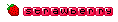









 Mon Aug 01, 2011 7:47 pm by Guest
Mon Aug 01, 2011 7:47 pm by Guest